I’ve finally had a chance to sit down and update this blog of mine which have severely been neglected. What better way to kick off the new year by a personal review on the Windows Phone 8 by Nokia’s Lumia 920.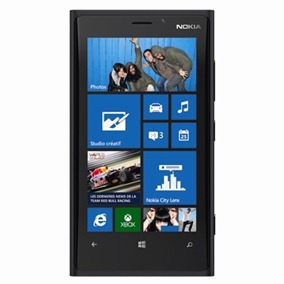
First lets get the spec’s out of the way, here is a quick glance:
- 4.5 “ Display Size
- 1280×768 resolution
- 8.7 megapixels camera w/ Carl Zeiss lens
- Snapdragon S4 processor
- 10.8 h Maximum 3G talk time
- 460 h Standby Time
- 74 h Maximum music playback
- 32GB internal storage
Overall this device at first glance is quite sexy (that’s my term anyway). A large screen in a beautifully crafted polycarbonate shell makes it very resistant to damage while dropping. I know, I’ve already dropped it a few times already. While the device is heavier than most, don’t let that discourage you, I mean really how light does it need to be? Again the advantage is it holds up well if dropped, unlike those flimsy light devices that tend to crack just by looking at them. The size of it while a bit larger than most really does fit comfortably in your hands thanks to the curved edges and you get used to it quite easily.
The speed of the device surprised me because I was thinking it might be slower given Microsoft’s history with computers however it’s quite snappy and you are never left waiting for apps to open. There is obviously a significant increase over the Windows Phone 7 Lumia 900 device (Which I previous had) however even that device with a single core processor was quite. Well done there.
Storage has been an issue with the Nokia devices as there is no place to expand that storage. I’ve never really had much of a problem with storage, while some other people complain about the shortage, I’ve never really gone over 25GB of personal storage on any phone I’ve used in the past (iPhone, Galaxy SII, Lumia900). Maybe that’s just me but if I were to add feedback to appease all those out there is to at least make the internal storage 64GB. I mean how long have devices had 64GB and storage is CHEAP!
Applications… yes, there are few applications for the Windows Phone 8. I get it. However Apple started out there too, they didn’t just have a million apps over night. I do think Microsoft does have a problem here in that they are trying to hard to say we are growing however the key here is with what? Crap applications that nobody wants? Build applications, but build good ones, ones people want. On that end who cares if Apple has 1+ million apps, do you use that many? On your phone today do you use every single app? Chances are no. I’m a very practical app user and apps I don’t use in over a month are deleted. I don’t require such a large selection, however I do want the mainstream apps that everyone else has… *cough* TWITTER. Still waiting Microsoft… Rowi, you’re okay but being okay just doesn’t cut it.
On it’s own mention I’ll talk about Office and SkyDrive. The fidelity with the office apps on the WP8 is phenomenal. WOW. Spreadsheets may not be “Sexy” but when I can open a spreadsheet and all the formatting I see on my desktop Excel shows up on the Windows Phone, that’s amazing. No more broken formatting, no more “it looks almost like Excel”, this LOOKS LIKE EXCEL and ACTS LIKE EXCEL. I say that because I’m coming off the heels of budgeting and having access to Excel on my phone was invaluable from a productivity position. So great job on Microsoft and the Office team who put this app together. The second part of this is SkyDrive and what I believe to be one of Microsoft’s most under utilized and talked about app. This application is hands down one of the best for storage in the “cloud” (I hate that word) and the sync capability between multiple computers. Example, I use OneNote exclusively for all my note taking. I have those notes synced between my work computer, work laptop, home pc, and smartphone. No more paper notepads as I have access to my notes wherever I go at anytime. Another great example is the ability to have your photos sync up to SkyDrive after you’ve taken them (or set it to only allow when connected to Wi-Fi) and never have to worry about losing your photos again. I know this feature is available on other devices as well and overall it’s a smart thing to do.
The last thing I’ll mention is the Windows 8 Phone Live Tiles. This is by far one of my favourite features and really allows me to have that one quick glance at what is going on without having to open up each app independently. The live tiles are also adjustable so that if you want more information for those applications that are important you can get it. For example my Email, Calendar and Weather apps are all the large square size so it gives me that quick glance into what’s going on. If I really wanted to see more information on emails for example, I could expand it into a rectangle and I’d get more details. The flexibility of getting what’s important to you is what’s key about this interface. There is no right or wrong way to arrange the information and that is one of the coolest features of really customizing the information that is key.
A side note that really shows the value of the Windows Phone 8 is with a good friend and colleague of mine, @jhaggett who is the Enterprise Mobility guy for Trend Micro. He has to be the most finicky person when it comes to phones and switches them as much as he changes his underwear. He’s been on the Lumia 920 for around 2 months I believe and that HAS to be some kind of record for him. Says a lot I think.


Pingback: 2013 Ford Escape Review | Strategic IT